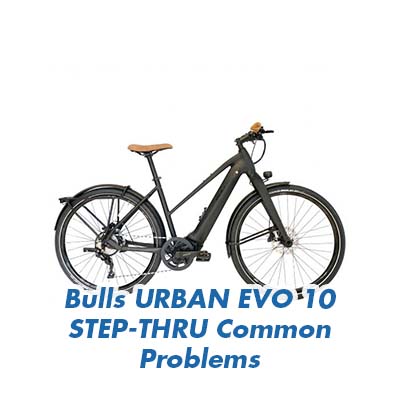Bulls URBAN EVO 10 STEP-THRU Common Problems and Troubleshooting
Bulls URBAN EVO 10 STEP-THRU Electric Bike
Welcome to our comprehensive guide on troubleshooting common problems with the Bulls URBAN EVO 10 STEP-THRU Electric Bike. If you’re the owner of this remarkable electric bike, you already know that it’s more than just a mode of transportation; it’s a source of style and excitement for your daily commutes, errands, and rides.
Bulls URBAN EVO 10 STEP-THRU Overview
Powered by the Bosch Gen4 Speed motor, delivering an impressive 85Nm of torque, and offering pedal assist up to 28mph, this electric bike promises an exhilarating journey every time you hop on.
The 10-Speed Shimano Deore groupset equips you with a wide range of gear ratios, optimizing motor performance and ensuring a smooth, efficient ride. Safety is paramount, and the hydraulic disc brakes on your Bulls URBAN EVO 10 STEP-THRU provide ample stopping power, giving you the confidence and control you need for a secure ride.
Here’s an overview of the Bulls URBAN EVO 10 STEP-THRU electric bike:
Product Description:
Experience luxury and sportiness like never before with the BULLS Urban EVO 10 electric bike. Powered by the Bosch Gen4 Speed motor delivering 85Nm of torque and offering pedal assist up to 28mph, this eBike combines style and performance effortlessly. The 10-speed Shimano Deore groupset maximizes motor performance, and the hydraulic disc brakes ensure safety and control on every ride.
Specifications:
| Class | Motor | Battery | Display | Charging Time | Frame | Sizes | Fork | Rear Derailleur | Gears | Shifters | Crankset | Cassette | Brakes | Handlebar | Seatpost | Seat | Wheelset | Tires | Pedals | Weight |
|---|---|---|---|---|---|---|---|---|---|---|---|---|---|---|---|---|---|---|---|---|
| Class-3 | BOSCH Gen4 Performance Speed | BOSCH PowerTube 625 Wh: 36 V / 16.7 Ah | BOSCH Purion | Approximately 4.9h to 100% | 6061 Aluminum | 45/50/55cm | BULLS AL, 1.5″ tapered steer tube | Shimano Deore M6000G | 10 speed | Shimano Deore M6000 | FSA 44T | Shimano HG500, 11-42T | Shimano MT200, hydraulic disc, 180/160mm Fr/Rr | BULLS Flat Bar, 680mm, 5-deg sweep | BULLS 31.6×380 | Velo VL-6397 | BULLS AL rims w/Shimano centerlock hubs | Schwable Big Ben, K-Guard, 700x50mm | Wellgo C-211 | 54.5 lbs. |
Causes of Common Problems with the Bulls URBAN EVO 10 STEP-THRU
This section provides insights into common problems and their solutions related to the Bulls URBAN EVO 10 STEP-THRU electric bike.
Common Problems with Bulls URBAN EVO 10 STEP-THRU
1. Battery Not Holding Charge
Description: One common issue riders may encounter with the Bulls URBAN EVO 10 STEP-THRU is the battery not holding a charge as expected.
Cause: This problem can occur due to various factors, including regular wear and tear, extreme temperatures, or an aging battery.
Troubleshooting: Follow these steps to troubleshoot the issue:
- Ensure the battery is properly connected to the bike’s frame.
- Check the charger and cable for any damage or loose connections.
- If the battery is old, consider replacing it with a new one compatible with your bike model.
- Store the bike in a cool, dry place to maintain the battery’s health.
2. Inconsistent Motor Assistance
Description: Some riders may experience inconsistency in motor assistance, where the electric motor doesn’t provide consistent power output.
Cause: This issue can occur due to sensor malfunctions, wiring problems, or software glitches.
Troubleshooting: Follow these steps to troubleshoot the issue:
- Check the sensor connections and ensure they are securely attached.
- Inspect the wiring for any visible damage or loose connections.
- If the problem persists, contact a certified Bulls service center for a thorough diagnosis and potential software updates.
3. Brake Squeaking or Grinding Noise
Description: Riders may encounter squeaking or grinding noises when applying the brakes on the Bulls URBAN EVO 10 STEP-THRU.
Cause: Brake noises can occur due to brake pad wear, contamination, or misalignment.
Troubleshooting: Follow these steps to troubleshoot the issue:
- Inspect the brake pads for wear. If they are worn down, replace them with compatible brake pads.
- Clean the brake rotors with a suitable cleaner to remove any contaminants.
- Ensure the brake calipers and rotors are properly aligned.
- If the noise persists, consider having the brakes professionally serviced.
4. Display Malfunction
Description: Some riders may encounter issues with the display screen not functioning correctly, leading to a lack of information on speed, battery status, or other vital data.
Cause: Display malfunctions can result from electrical connections, water damage, or software glitches.
Troubleshooting: Follow these steps to troubleshoot the issue:
- Check the display’s electrical connections and ensure they are secure.
- Avoid exposing the display to heavy rain or water to prevent water damage.
- Try resetting the display or performing a firmware update if available.
- If problems persist, contact the manufacturer’s customer support for further assistance.
5. Gear Shifting Issues
Description: Riders may experience difficulties when shifting gears on the Bulls URBAN EVO 10 STEP-THRU, leading to gear skipping or chain slippage.
Cause: Gear shifting problems can occur due to cable tension, misalignment, or worn-out components.
Troubleshooting: Follow these steps to troubleshoot the issue:
- Inspect the gear cables for tension and adjust as needed to ensure smooth shifting.
- Check the gear derailleur alignment for any misalignment issues.
- If the issue persists, consider replacing worn-out components such as the cassette or chain.
- Visit a bike mechanic for a professional tune-up if necessary.
6. Chain Slippage While Riding
Description: Riders may encounter chain slippage issues while pedaling, leading to an interrupted and potentially unsafe riding experience.
Cause: Chain slippage can result from a loose chain, a worn-out chainring, or improper gear adjustments.
Troubleshooting: Follow these steps to troubleshoot the issue:
- Check the chain tension and adjust it to the manufacturer’s recommended specifications.
- Inspect the chainring for signs of wear, and replace it if necessary.
- Ensure the gears are properly adjusted and aligned for smooth chain movement.
7. Unresponsive Motor or Power Cuts
Description: Some riders may face issues with an unresponsive motor or sudden power cuts during their ride, affecting the eBike’s performance.
Cause: This problem can occur due to electrical issues, loose connections, or overheating of the motor.
Troubleshooting: Follow these steps to troubleshoot the issue:
- Check all electrical connections, including the motor’s wiring, for any loose or disconnected parts.
- Allow the motor to cool down if overheating is suspected, and avoid overloading the eBike with heavy cargo.
- If the issue persists, contact a certified technician for a thorough inspection and repair.
8. Rapid Battery Drainage
Description: Some users may notice rapid battery drainage, reducing the bike’s range and overall riding time.
Cause: Rapid battery drainage can result from high power mode usage, cold weather conditions, or a malfunctioning battery.
Troubleshooting: Follow these steps to troubleshoot the issue:
- Switch to a lower power mode or pedal with less reliance on electric assistance to conserve battery power.
- Keep the battery within its recommended operating temperature range by storing the eBike in a suitable environment.
- If the problem persists, consider having the battery tested and, if necessary, replaced by a certified service center.
9. Tire Punctures and Flats
Description: Riders may frequently experience tire punctures or flats, leading to inconvenience during rides.
Cause: Punctures and flats can occur due to sharp objects on the road, insufficient tire pressure, or worn-out tires.
Troubleshooting: Follow these steps to troubleshoot the issue:
- Inspect your tires regularly for any embedded debris and remove it promptly to prevent punctures.
- Maintain proper tire pressure according to the manufacturer’s recommendations to reduce the risk of flats.
- Consider upgrading to puncture-resistant tires or adding tire liners for added protection.
10. Unusual Noises from the Motor
Description: Riders may notice unusual noises coming from the electric motor, which can be concerning and affect the riding experience.
Cause: Unusual motor noises can result from loose components, debris inside the motor housing, or motor malfunctions.
Troubleshooting: Follow these steps to troubleshoot the issue:
- Inspect the motor housing for any debris or foreign objects and remove them carefully.
- Check all motor components, including screws and bolts, for tightness and secure any loose parts.
- If the noise persists or worsens, consult a certified technician for a professional diagnosis and potential motor repair or replacement.
11. Inaccurate Speed Readings
Description: Riders may notice inaccurate speed readings on the bike’s display, making it challenging to gauge their riding speed.
Cause: Inaccurate speed readings can be caused by sensor issues, calibration problems, or magnetic interference.
Troubleshooting: Follow these steps to troubleshoot the issue:
- Check the sensor alignment and ensure it’s correctly positioned near the wheel’s magnet.
- Calibrate the speed sensor according to the manufacturer’s instructions.
- Avoid riding near strong magnetic fields or sources of interference, as they can affect speed sensor accuracy.
12. Unstable or Wobbly Handlebars
Description: Some riders may experience unstable or wobbly handlebars, which can impact steering and control.
Cause: Handlebar instability can result from loose stem bolts, damaged components, or improper assembly.
Troubleshooting: Follow these steps to troubleshoot the issue:
- Inspect the stem bolts and tighten them as needed to secure the handlebars in place.
- Check for any visible damage or wear on the handlebar components and replace them if necessary.
- If the problem persists, seek professional assistance to ensure proper handlebar assembly and alignment.
13. Display Error Codes
Description: Riders may encounter error codes on the bike’s display, indicating a potential issue with the electric system.
Cause: Display error codes can be triggered by electrical faults, sensor malfunctions, or software glitches.
Troubleshooting: Follow these steps to troubleshoot the issue:
- Refer to the user manual for the specific error code and its corresponding troubleshooting steps.
- Check all electrical connections for loose or damaged wires and secure them properly.
- If the error code persists, contact the manufacturer’s customer support or a certified technician for assistance.
14. Uneven Motor Power Output
Description: Some riders may experience uneven power output from the electric motor, resulting in an imbalanced riding experience.
Cause: Uneven motor power can be caused by sensor misalignment, software issues, or worn-out motor components.
Troubleshooting: Follow these steps to troubleshoot the issue:
- Inspect the motor sensor alignment and adjust it if necessary to ensure even power delivery.
- Check for available software updates and apply them to address any potential software-related problems.
- If the issue persists, have the motor and its components inspected by a certified technician.
15. Difficulty in Battery Removal
Description: Some riders may encounter difficulties when trying to remove the battery for charging or maintenance.
Cause: Battery removal issues can occur due to tight or stuck battery mounts or mechanisms.
Troubleshooting: Follow these steps to troubleshoot the issue:
- Ensure the bike is on a stable surface and in a secure position before attempting to remove the battery.
- Double-check that any locking mechanisms or release levers are disengaged before attempting removal.
- If the battery still cannot be removed, seek professional assistance to avoid damaging the bike or the battery.
16. Loss of Pedal Assist
Description: Riders may experience a sudden loss of pedal assist, making it difficult to ride the bike with electric assistance.
Cause: Pedal assist loss can result from sensor malfunctions, wiring issues, or problems with the motor controller.
Troubleshooting: Follow these steps to troubleshoot the issue:
- Check the sensor connections and ensure they are securely attached.
- Inspect the wiring for any visible damage or loose connections.
- If the issue persists, consult a certified technician to diagnose and repair the motor controller or sensor system.
17. Excessive Noise from the Chain
Description: Some riders may notice excessive noise coming from the bike’s chain, which can be annoying and indicate potential issues.
Cause: Chain noise can result from a dry or poorly lubricated chain, misalignment, or worn-out chain components.
Troubleshooting: Follow these steps to troubleshoot the issue:
- Apply a suitable bicycle chain lubricant to the chain to reduce friction and noise.
- Check the chain alignment and ensure it’s properly seated on the chainring and cassette.
- If the noise continues, inspect the chain for wear and replace it if necessary.
18. Malfunctioning Pedal Sensors
Description: Pedal sensors, which control electric assistance, may malfunction, resulting in erratic pedal assistance levels.
Cause: Sensor malfunctions can occur due to moisture exposure, dirt buildup, or sensor wear.
Troubleshooting: Follow these steps to troubleshoot the issue:
- Clean the pedal sensors and their connections, ensuring they are free from dirt and moisture.
- Check for loose or damaged sensor wires and secure or replace them as needed.
- If the problem persists, consult a certified technician to diagnose and replace the malfunctioning sensors.
19. Unresponsive Display Buttons
Description: Some riders may encounter issues with unresponsive buttons on the bike’s display, making it difficult to access menu options.
Cause: Button unresponsiveness can result from wear and tear, dirt accumulation, or display software issues.
Troubleshooting: Follow these steps to troubleshoot the issue:
- Clean the display buttons gently with a soft cloth to remove any dirt or debris.
- Restart the display or perform a software update if available to address software-related issues.
- If the buttons remain unresponsive, contact the manufacturer’s customer support or a certified technician for further assistance.
20. Charging Problems
Description: Riders may face difficulties when charging the bike’s battery, leading to potential interruptions in their riding schedule.
Cause: Charging problems can occur due to faulty chargers, damaged charging ports, or issues with the battery management system.
Troubleshooting: Follow these steps to troubleshoot the issue:
- Inspect the charger and cable for any visible damage and replace them if necessary.
- Check the charging port on the bike for dirt or debris, and clean it carefully before attempting to charge.
- If the problem persists, consult a certified technician to diagnose and address battery or charging system issues.
21. Frequent Chain Dropping
Description: Riders may experience the chain frequently dropping off the chainring or cassette, causing interruptions during the ride.
Cause: Chain dropping can result from chain tension issues, a misaligned derailleur, or worn-out drivetrain components.
Troubleshooting: Follow these steps to troubleshoot the issue:
- Check the chain tension and adjust it according to the manufacturer’s recommendations.
- Inspect the derailleur alignment and ensure it’s properly adjusted to prevent chain dropping.
- If the problem persists, consider replacing worn chainring, cassette, or chain components.
22. Brake Lever Sponginess
Description: Riders may notice sponginess or a lack of responsiveness in the brake levers, affecting braking performance.
Cause: Brake lever sponginess can occur due to air in the brake lines, worn brake pads, or hydraulic fluid issues.
Troubleshooting: Follow these steps to troubleshoot the issue:
- Bleed the brake lines to remove any trapped air and restore brake lever firmness.
- Inspect the brake pads for wear and replace them if they are worn down.
- If the problem persists, have the hydraulic brake system checked and serviced by a qualified technician.
23. Loose or Wobbly Wheels
Description: Some riders may experience loose or wobbly wheels, impacting the bike’s stability and ride quality.
Cause: Loose or wobbly wheels can result from loose axle nuts, improper wheel installation, or damaged wheel components.
Troubleshooting: Follow these steps to troubleshoot the issue:
- Check the axle nuts on both wheels and tighten them to the manufacturer’s recommended torque specifications.
- Inspect the wheel alignment and ensure they are properly seated in the fork and frame dropouts.
- If the issue persists, examine the wheel components for damage and replace them as needed.
24. Display Flickering or Screen Issues
Description: Riders may encounter display flickering or other screen-related problems, making it challenging to read essential information.
Cause: Display flickering can occur due to loose connections, software glitches, or display hardware issues.
Troubleshooting: Follow these steps to troubleshoot the issue:
- Check the display’s electrical connections and ensure they are securely attached.
- Try restarting the display or performing a software update if available to resolve software-related issues.
- If the problem persists, contact the manufacturer’s customer support or a certified technician for display diagnostics and repair.
25. Unusual Motor Vibrations
Description: Some riders may notice unusual vibrations coming from the electric motor, affecting ride comfort and stability.
Cause: Motor vibrations can result from loose motor mounts, damaged components, or motor malfunctions.
Troubleshooting: Follow these steps to troubleshoot the issue:
- Inspect the motor mounts and tighten them as needed to secure the motor in place.
- Check for visible damage or wear on motor components and replace them if necessary.
- If the vibrations continue or worsen, consult a certified technician for a professional motor inspection and potential repair or replacement.
Bulls URBAN EVO 10 STEP-THRU Electric Bike User Reviews
When considering the purchase of an electric bike like the Bulls URBAN EVO 10 STEP-THRU, it’s essential to gather insights from users who have experienced it firsthand. Here, we provide a summary of user reviews sourced from Walmart. These reviews offer valuable feedback, shedding light on both positive and negative aspects of the Bulls URBAN EVO 10 STEP-THRU electric bike.
Positive Reviews from Bulls URBAN EVO 10 STEP-THRU Electric Bike Users
- Some users were satisfied with the comfortable ergonomic grip and suede comfort seat, making long rides enjoyable.
- Many users praised the powerful Bosch Gen4 Speed motor, providing ample torque and pedal assist up to 28mph for effortless commutes.
- Several riders appreciated the 10-speed Shimano Deore groupset, which allowed for a wide range of gear ratios to optimize motor performance.
- Positive feedback was also given for the hydraulic disc brakes, offering reliable stopping power and enhanced safety.
- Users found the 625 Wh Bosch PowerTube battery impressive, delivering long-lasting power for extended rides.
Overall, positive reviews from Bulls URBAN EVO 10 STEP-THRU electric bike users highlight its comfort, powerful motor, versatile gear system, dependable brakes, and long-lasting battery. These aspects contribute to an enjoyable and efficient riding experience for many users.
Negative User Reviews of the Bulls URBAN EVO 10 STEP-THRU Electric Bike
- Some users were not satisfied with the bike’s weight, as it can be challenging to handle, especially when maneuvering or transporting it.
- A few riders reported issues with the battery not holding charge as expected, leading to reduced range on longer journeys.
- Several users mentioned difficulties in removing the battery, which can be frustrating when needing to charge or maintain it.
- There were occasional complaints about inconsistent motor assistance, with some users experiencing variations in power output.
- Chain slippage problems were noted by a few riders, impacting the bike’s performance and requiring frequent adjustments.
While the majority of users expressed satisfaction with the Bulls URBAN EVO 10 STEP-THRU electric bike, negative feedback primarily revolved around its weight, battery-related issues, challenges with battery removal, motor assistance inconsistencies, and occasional chain slippage. These points highlight areas where some riders experienced difficulties or encountered minor inconveniences.
The Bulls URBAN EVO 10 STEP-THRU electric bike has garnered predominantly positive feedback from users, with its comfort, powerful motor, versatile gear system, reliable brakes, and long-lasting battery being key strengths. However, there are some areas of improvement, including addressing issues related to weight, battery performance, and motor consistency, to ensure an even more satisfactory riding experience for all users.
Bulls URBAN EVO 10 STEP-THRU Electric Bike Manual
If you are looking for the operating instructions and user manual for the Bulls URBAN EVO 10 STEP-THRU electric bike, you can find them on the manufacturer’s website. The manual provides essential information on how to operate, maintain, and troubleshoot your electric bike effectively. Visit the official Bulls website to access the most up-to-date and detailed instructions.
Bulls URBAN EVO 10 STEP-THRU Frequently Asked Questions
1. How do I charge the battery of the Bulls URBAN EVO 10 STEP-THRU electric bike?
To charge the battery, locate the charging port on your bike and plug in the charger provided. Ensure the bike is turned off during charging. It’s recommended to charge the battery fully before each ride for optimal performance.
2. What is the expected range on a single charge?
The range of your Bulls URBAN EVO 10 STEP-THRU electric bike can vary depending on factors like rider weight, terrain, and power mode. On average, you can expect a range of [insert range] miles on a single charge. Keep in mind that using higher power modes may reduce the range.
3. How can I address motor power inconsistencies?
If you experience variations in motor power output, first ensure that your bike is in good condition and well-maintained. Check for loose motor connections and make sure the sensor alignment is correct. If the issue persists, consult a certified technician for a thorough inspection.
4. What should I do if I encounter a flat tire?
If you get a flat tire while riding, you can either replace the inner tube or patch it if the damage is minor. Ensure you carry the necessary tools and a spare tube when riding. If you are not comfortable with tire repair, contact a bike shop for assistance.
5. How do I maximize the life of my Bulls URBAN EVO 10 STEP-THRU electric bike battery?
To extend the battery’s lifespan, store your electric bike in a cool, dry place, and avoid exposing it to extreme temperatures. Regularly charge the battery, even if you don’t plan to ride, to keep it in good condition. Follow the manufacturer’s guidelines for battery care.
Conclusion
For any problems or concerns related to your Bulls URBAN EVO 10 STEP-THRU electric bike, it’s advisable to refer to the user manual, contact customer service, or visit an authorized service center. These resources are essential for resolving issues and ensuring the optimal performance and safety of your electric bike.
Bulls URBAN EVO 10 DIAMOND Common Problems
Bulls TWENTY4 E Common Problems
Bunch Original 3.0 Common Problems