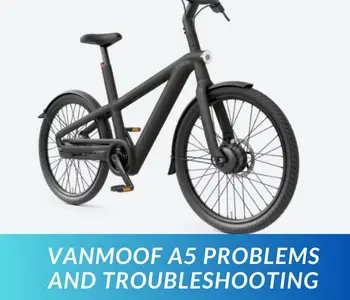VanMoof A5 Common Problems and Troubleshooting
The VanMoof A5 is a popular e-bike that offers a convenient and eco-friendly mode of transportation. However, like any complex electronic device, it may encounter certain problems during its usage. In this article, we will explore some of the common problems that VanMoof A5 users may experience and provide troubleshooting steps to resolve them.
Causes of Problems on the VanMoof A5
The subsections below will detail the specific problems and their causes, along with troubleshooting steps to address them. It is important to follow these steps carefully to ensure the optimal performance of your VanMoof A5 e-bike.
VanMoof A5 Battery Range
Description of the problem: Limited range on a single charge, requiring frequent recharging.
Cause of the problem: The battery capacity may be insufficient for the desired distance or there could be excessive power consumption.
Troubleshooting:
- Check if the battery is fully charged before each ride.
- Avoid using the highest power assistance mode unless necessary, as it consumes more energy.
- Reduce the overall weight of the bike by removing unnecessary accessories or items.
- Consider purchasing an additional battery to extend the range.
VanMoof A5 Battery Life
Description of the problem: Decreased battery life over time, leading to reduced overall performance.
Cause of the problem: Battery degradation is a natural process that occurs with repeated charging and discharging cycles.
Troubleshooting:
- Avoid overcharging or completely draining the battery frequently.
- Store the e-bike and its battery in a cool and dry place when not in use.
- Follow the manufacturer’s guidelines for battery maintenance and care.
- If the battery performance significantly decreases, consider replacing it with a new one.
VanMoof A5 Charging Time
Description of the problem: Lengthy charging time for the battery, causing inconvenience.
Cause of the problem: The charger used may have a lower power output or the battery capacity is large, requiring more time to charge fully.
Troubleshooting:
- Ensure you are using the original charger provided by VanMoof, as using third-party chargers may result in slower charging times.
- Check if the power outlet you are using is providing sufficient power.
- Consider purchasing a second charger to have one at home and one at work, allowing for more convenient charging.
- If the charging time is unreasonably long, contact VanMoof customer support for further assistance.
VanMoof A5 Motor Power
Description of the problem: Insufficient power from the motor, resulting in slower acceleration and reduced performance on steep hills.
Cause of the problem: The motor may be underpowered or there could be a technical issue affecting its performance.
Troubleshooting:
- Check if the motor power settings are correctly adjusted to the desired level.
- Ensure that the bike’s weight is within the recommended limit for optimal motor performance.
- If the issue persists, contact VanMoof customer support to diagnose and resolve any potential motor problems.
VanMoof A5 Pedal Assistance
Description of the problem: Inconsistent or delayed pedal assistance, affecting the overall riding experience.
Cause of the problem: There may be a fault in the pedal assist sensor or a connectivity issue between the sensor and the motor.
Troubleshooting:
- Check if the pedal assist sensor is properly connected and securely fastened.
- Ensure that the sensor area is clean and free from dirt or debris that may interfere with its functionality.
- Reset the e-bike’s system by turning it off and on again.
- If the problem persists, contact VanMoof customer support for further assistance.
VanMoof A5 Heavier Weight
Description of the problem: Heavier weight compared to other e-bikes, making it more challenging to maneuver and transport.
Cause of the problem: The construction and components used in the VanMoof A5 e-bike may contribute to its heavier weight.
Troubleshooting:
- Consider removing any unnecessary accessories or items from the bike to reduce its weight.
- Practice proper lifting techniques and use additional assistance, if needed, when transporting the bike.
- When storing or parking the bike, utilize appropriate racks or stands to avoid straining yourself when handling the weight.
VanMoof A5 Comfort
Description of the problem: Uncomfortable seating position or lack of ergonomic features, causing discomfort during longer rides.
Cause of the problem: The design and configuration of the bike’s frame, saddle, or handlebars may not suit individual preferences or body types.
Troubleshooting:
- Experiment with adjusting the saddle height and angle to find a more comfortable position.
- Consider installing aftermarket ergonomic accessories, such as gel saddle covers or ergonomic grips, to improve comfort.
- If the discomfort persists, consult with a professional bike fitter to assess the bike’s fit and make appropriate adjustments.
VanMoof A5 Suspension
Description of the problem: Inadequate or nonexistent suspension system, leading to a rough and bumpy ride on uneven surfaces.
Cause of the problem: The VanMoof A5 e-bike may not be equipped with a suspension fork or rear suspension, limiting its ability to absorb shocks and vibrations.
Troubleshooting:
- Avoid riding on extremely rough or uneven surfaces that can result in discomfort.
- Consider upgrading the bike with a suspension seat post or a suspension fork for improved ride quality.
- Adjust the tire pressure to a slightly lower value for increased shock absorption.
VanMoof A5 Tire Durability
Description of the problem: Poor-quality tires prone to punctures or wear and tear, requiring frequent replacements.
Cause of the problem: The tires may be made from low-quality materials or have inadequate puncture protection.
Troubleshooting:
- Inspect the tires regularly for any signs of wear, cuts, or embedded debris.
- Maintain the recommended tire pressure for optimal performance and durability.
- Consider upgrading to puncture-resistant tires or using tire liners to reduce the risk of punctures.
- Learn proper tire maintenance techniques, such as tire rotation and correct tire inflation, to extend their lifespan.
VanMoof A5 Braking System
Description of the problem: Inefficient or weak braking performance, compromising rider safety and control.
Cause of the problem: The braking system may be improperly adjusted, contaminated, or worn out.
Troubleshooting:
- Inspect the brake pads for wear and replace them if necessary.
- Ensure the brake calipers are properly aligned and centered.
- Clean the braking surfaces and remove any oil or dirt that may affect performance.
- If the issue persists, have the braking system checked and serviced by a professional bike mechanic.
VanMoof A5 Water Resistance
Description of the problem: Insufficient protection against water and moisture, making the bike vulnerable to damage in wet conditions.
Cause of the problem: The bike may have inadequate seals or waterproofing measures.
Troubleshooting:
- Avoid riding in heavy rain or through deep puddles to minimize water exposure.
- Apply a protective coating or waterproof sealant to vulnerable areas such as electrical connections and the battery compartment.
- Use a waterproof cover or store the bike in a dry location when not in use.
- If water damage occurs, contact VanMoof customer support for guidance on repairs or replacements.
VanMoof A5 Display and Controls
Description of the problem: Unintuitive or glitchy display and control interface, causing difficulty in monitoring and adjusting settings.
Cause of the problem: Software or firmware issues, or a faulty display/control unit, may be responsible.
Troubleshooting:
- Ensure the display/control unit is securely connected and properly seated.
- Update the firmware to the latest version if available.
- Perform a system reset by turning the e-bike off and on again.
- If the problem persists, contact VanMoof customer support for further assistance or possible repairs.
VanMoof A5 Connectivity Issues
Description of the problem: Unreliable or inconsistent connection with smartphone apps or other devices, hindering the bike’s smart features.
Cause of the problem: The wireless communication between the bike and the connected devices may be affected by interference or software glitches.
Troubleshooting:
- Ensure that your smartphone’s Bluetooth is turned on and functioning properly.
- Place your phone in close proximity to the bike’s display/control unit for a stronger connection.
- Restart both your phone and the e-bike to refresh the wireless connection.
- If the issue persists, check for any available firmware or app updates, or contact VanMoof customer support for further assistance.
VanMoof A5 Theft Protection
Description of the problem: Inadequate security features, making the bike an easy target for theft.
Cause of the problem: The bike’s lock mechanism or anti-theft measures may be subpar or easily bypassed.
Troubleshooting:
- Invest in additional anti-theft accessories such as robust locks, chains, or GPS tracking devices.
- Always lock the bike securely to fixed objects in well-lit areas.
- Register your bike with the manufacturer or relevant authorities to improve chances of recovery in case of theft.
- Consider using secure indoor storage or bike shelters when available.
VanMoof A5 Noise
Description of the problem: Excessive noise generated by the motor or other components, leading to a noisy ride experience.
Cause of the problem: Misalignment, loose components, or mechanical issues can contribute to increased noise levels.
Troubleshooting:
- Inspect the bike for loose bolts, particularly around the motor and drivetrain components, and tighten them if necessary.
- Ensure the motor is properly aligned and mounted securely.
- If the noise persists, contact VanMoof customer support for further investigation and potential repairs.
VanMoof A5 Component Compatibility
Description of the problem: Compatibility issues with aftermarket components or accessories, limiting customization options.
Cause of the problem: The bike may have specific design requirements or proprietary components that are not easily interchangeable with third-party options.
Troubleshooting:
- Check for compatibility information and guidelines provided by VanMoof before purchasing and installing aftermarket components.
- Explore the options available through VanMoof’s official accessories and customization offerings.
- Contact VanMoof customer support or consult with a professional bike mechanic for advice on compatible aftermarket options.
VanMoof A5 Integration with Public Transport
Description of the problem: Difficulties in folding or disassembling the bike for easy integration with public transportation.
Cause of the problem: The bike’s design or lack of folding features may make it less convenient to transport on buses, trains, or other modes of public transport.
Troubleshooting:
- Review the bike’s user manual or online resources to understand any folding or disassembly features it may have.
- Practice folding or disassembling the bike in a controlled environment to become familiar with the process.
- Consider using bike-specific storage compartments or bags to protect the bike and facilitate easier transportation.
VanMoof A5 Weight Distribution
Description of the problem: Imbalanced weight distribution, affecting stability and handling of the bike.
Cause of the problem: The positioning of components or cargo on the bike may result in uneven weight distribution.
Troubleshooting:
- Ensure that cargo or accessories are evenly distributed and properly secured on the bike.
- Adjust the saddle and handlebar positions to optimize weight distribution and rider comfort.
- If the issue persists, consult with a professional bike fitter to assess the bike’s fit and make appropriate adjustments.
VanMoof A5 Error Codes
VanMoof A5 e-bikes may display error codes on the bike’s display or through the VanMoof smartphone app. These error codes indicate specific issues or malfunctions that can help diagnose and troubleshoot problems with the e-bike. Here are some examples of VanMoof A5 error codes:
VanMoof A5 Error Code 101: Battery Voltage Low
This error code indicates that the battery voltage is below the acceptable level for normal operation.
Troubleshooting:
- Ensure that the battery is properly connected and securely attached.
- Charge the battery fully using the provided charger.
- If the error persists, contact VanMoof customer support for further assistance.
VanMoof A5 Error Code 204: Motor Overheating
This error code indicates that the motor has reached an excessive temperature and needs to cool down before further use.
Troubleshooting:
- Turn off the e-bike and allow the motor to cool down for a sufficient period of time.
- Avoid riding in hot weather conditions or on steep hills for extended periods.
- If the error code continues to appear, contact VanMoof customer support for further evaluation and possible repairs.
VanMoof A5 Error Code 306: Speed Sensor Fault
This error code indicates a problem with the speed sensor, which measures the bike’s speed and assists with the pedal assist functionality.
Troubleshooting:
- Check that the speed sensor is properly aligned and securely attached.
- Inspect the speed sensor for any visible damage or loose connections.
- If the issue persists, contact VanMoof customer support for further assistance or possible replacement of the speed sensor.
VanMoof A5 Error Code 408: Communication Error
This error code indicates a communication problem between the bike’s components or with external devices such as the smartphone app.
Troubleshooting:
- Restart both the e-bike and the connected device (if applicable) to reset the communication.
- Ensure that the wireless connections are properly established and functioning.
- If the error code persists, contact VanMoof customer support for guidance on troubleshooting the communication issue.
VanMoof A5 Error Code 512: Throttle Fault
This error code indicates a malfunction with the throttle, which controls the motor’s power output.
Troubleshooting:
- Check that the throttle is properly connected and free from obstructions.
- Inspect the throttle for any signs of damage or wear.
- If the error code continues to appear, contact VanMoof customer support for further assistance or possible replacement of the throttle.
VanMoof A5 Error Code 619: Brake Sensor Fault
This error code indicates an issue with the brake sensor, which detects when the brakes are applied and assists with regenerative braking.
Troubleshooting:
- Check that the brake sensor is properly aligned and not obstructed.
- Ensure that the brake cables are properly connected and adjusted.
- If the error code persists, contact VanMoof customer support for further assistance or possible replacement of the brake sensor.
These are just a few examples of the error codes that VanMoof A5 e-bikes may display. It is important to consult the VanMoof user manual or contact VanMoof customer support for specific guidance and troubleshooting steps corresponding to the encountered error code.
VanMoof A5 Manual
The instruction manual for the VanMoof A5 can be found here. It provides comprehensive information on the setup, operation, and maintenance of the VanMoof A5 e-bike. It is recommended to refer to the manual for detailed instructions and guidelines.
VanMoof A5 Cost
The VanMoof A5 is priced at $3,498. This price is subject to change, so it’s recommended to visit the official VanMoof website or authorized retailers for the most up-to-date pricing information. The VanMoof A5 is part of the next generation of e-bikes from VanMoof, featuring advanced features and technology.
VanMoof A5 Weight
The VanMoof A5 electric bike weighs approximately 22 kilograms (48.5 pounds). This weight is for the standard configuration of the VanMoof A5. It’s worth noting that the weight can vary slightly depending on factors such as additional accessories or customizations.
List of 11 Most Common Problems in the VanMoof A5
- Battery Range: Limited range on a single charge
- Battery Life: Decreased battery life over time
- Charging Time: Lengthy charging time for the battery
- Motor Power: Insufficient power from the motor
- Pedal Assistance: Inconsistent or delayed pedal assistance
- Comfort: Uncomfortable seating position or lack of ergonomic features
- Suspension: Inadequate or nonexistent suspension system
- Tire Durability: Poor-quality tires prone to punctures or wear and tear
- Braking System: Inefficient or weak braking performance
- Water Resistance: Insufficient protection against water and moisture
- Connectivity Issues: Unreliable or inconsistent connection with smartphone apps or other devices
FAQ
How can I improve the battery range of my VanMoof A5?
To improve the battery range, you can ensure proper tire inflation, reduce the use of higher power assist levels, and ride at a consistent speed. Additionally, avoid excessive braking and utilize regenerative braking when possible.
How often should I charge the VanMoof A5 battery?
It is recommended to charge the VanMoof A5 battery after each ride or when the battery level drops below 20%. Regular charging helps maintain optimal battery performance.
How can I adjust the pedal assist settings on my VanMoof A5?
You can adjust the pedal assist settings through the VanMoof smartphone app or the bike’s onboard display. Refer to the VanMoof A5 manual for detailed instructions on accessing and modifying the pedal assist settings.
Conclusion
The VanMoof A5 is a reliable and innovative e-bike; however, it may encounter certain problems during use. By following the troubleshooting steps provided in this article and referring to the VanMoof A5 manual, you can address many common issues and ensure a smooth riding experience with your VanMoof A5 e-bike.
Note: For any specific or complex issues, it is advisable to contact VanMoof customer support or consult with a professional bike mechanic for assistance.